Eight ways you can protect your computer and your identity!

Does your computer ever run slow? Have you ever gotten the FBI Virus or “Wanna cry” in it?
Protect your computer from viruses and malware! Having a Trojan computer virus can allow a stranger to access all of your files and passwords. It can allow someone to get the information needed to steal your identity.
How can you protect your computer and your identity? Here are eight ways you can do this.
-
Connect your computer to the internet through a protective server!
I do not use Norton Internet Antivirus, but I do use a free service called Norton ConnectSafe. Norton Connect Safe allows you to set your computer to three different internet filters. The first, called Security, automatically blocks all sites with malware, phishing, and scams. The second, “Security + Pornography” blocks unsafe sites and sites that contain sexually explicit material. The third, “Security + Pornography + Other” blocks unsafe sites, sexually explicit sites, and sites with mature content (abortion, alcohol, crime, cults, gambling, hate, suicide, tobacco, or violence).
To learn how to set up your computer to connect to the internet through Norton ConnectSafe, click here.
-
Use only legitimate software and register it.
Only versions of Windows operating systems that users purchased from licensed retailers and registered with Microsoft received the software upgrade that blocked the WannaCry virus earlier this year.
-
Keep your software up-to-date.
The best way to keep the key software in your computer up-to-date is to set your system to automatically download and install updates from trusted software providers.
-
Only click on messages from people you know.
The easiest way for malware to infect your computer is through spam. Do not open spam emails, emails from unknown sources and advertisement emails. They may appear legitimate but you do not know. It is always better to be safe than sorry!
“Phishing” is a way to steal an identity. When you open a spam email and it asks you for personal information, the person who sent this email is “phishing” for information to steal your identity.
PayPal email scams are very common. There are people who phish for personal information by sending you an email from “PayPal”. It has the actual PayPal logo and looks like it really came from PayPal. But it is addressed to “Dear PayPal User”, not Dear BJ Rae”. Emails from PayPal always address you by name. Delete these phishing emails. Never be alarmed by what they are trying to tell you!
-
Have a pop-up blocker running on your web browser.
You might have to add a pop-up blocker to Internet Explorer if you use that browser. But Google Chrome, Firefox, and Microsoft Edge include pop up blockers. Just check the settings for your pop up blocker in your browser and make sure it is set the way you want it.
-
Use a good antivirus program and keep it updated.
I use Esset but there are other good antivirus programs available. Just make sure you purchase your antivirus from a legitimate supplier and keep it up to date.
It is good to research which antivirus will protect your computer the best. Google current antivirus reviews and study them. Then decide which antivirus program you should use. Do not use an antivirus just because a good friend uses it!
In addition to using Esset, I also use Malwarebytes 3.0. Malwarebytes 3.0 does not slow down my computer when used in conjunction with Esset. It does a great job of protecting me from malware through its integrated Malwarebytes Anti-Exploit. It gives me two forms of Malwarebytes in one, Malwarebytes Anti-Malware and Anti-Exploit.
-
Close your browser when it automatically redirects!
Sometimes when you are on the internet, your browser automatically redirects you to a different website. When this happens, close your browser, wait a few minutes, and reopen it to the home page and start your search again.
It is also a good idea to shut your computer down by turning it off manually with the power button immediately when you suspect something is infecting it!
-
Regularly back up your important files to external storage.
I use a program called Acronis True Home Image to make a bootable back up of my hard drive twice a week. I store this back up on a Western Digital My Book hard drive. This is the easiest way to recover from a computer infection. When my computer acts like it may be having issues, I simply restore the most recent backup. Acronis True Home Image is not the only good back up program currently available. I prefer it because it is very user-friendly!
At the very least, you need to save your important files to external media such as a flash drive or external hard drive every time you create a file. When your computer is infected, it is easier to recover files from external media than from an infected computer!
***
My identity has been stolen more than once. Once after my identity was stolen my credit score plunged to below 450. It took me about two years to recover my credit score. I hope you never have to go through what I had to go through!
Protect your computer and your identity at all times!
Let the encouraging words in these bobbiejrae posts help you
soar like an eagle above life’s storms.
What does the word “hero” mean?
Do you know how to overcome your hatred?
How would you describe the fire in your soul today?
Tired of your hard life? Here is a great idea for you to try.
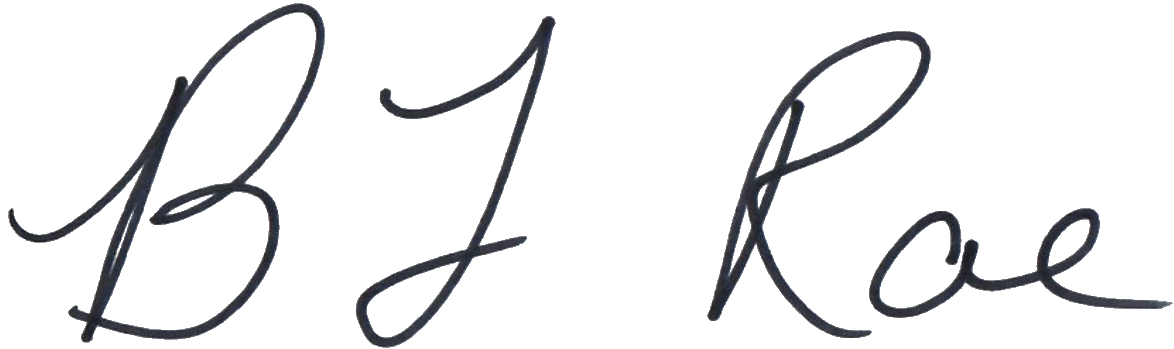



One comment on “Protect Your Computer and Your Identity!”
Sandy
November 27, 2017 at 10:34 amThanks B J for this very valuable information. I will be following what you have included in this post to protect my myself.